CATsoft Development GmbH, Stüssistrasse 18, 8006 Zürich, Switzerland
Phone: +41 44 454 2000, Mail: cattor@catsoft.ch
Environment
Google calendar

All appointments of a field service engineer will be sent to the Google Calendar of this FSE. Appointments created in the Google Calendar of the FSE will be imported to CATTOR.
Each FSE account can be linked to a Google account. CATTOR does a scheduled matching and exchange of appointments between the 2 calendars. Adding, deleting and moving of appointments is
supported.
Appointments added in Google Calendar are created with it's own category in CATTOR.
Google provides a calendar API for 3rd party applications. Up to 100'000 requests per day and 5 requests per second are free.
Outlook calendar
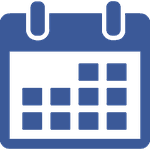
All appointments of a field service engineer will be sent to the Exchange Server. Appointments created in the Outlook Calendar of the FSE will be imported to CATTOR.
Each FSE account can be linked to a Outlook account. CATTOR does a scheduled matching and exchange of appointments between the 2 calendars. Adding, deleting and moving of appointments is
supported.
Appointments added in Outlook Calendar are created with it's own category in CATTOR.
Document Management System
All attachments, letters and emails sent from CATTOR are saved with meta data in the DMS and can be access through the browser or agrum app as well.
CATTOR works either with the simple CATTOR DMS or the powerful agorum DMS.

CATTOR DMS stores the documents online in a database.

agorum® core DMS is a flexible, os independent Open Source Document Managment System / Enterprise Content Management System (DMS/ECM). The representative for agorum in Switzerland is Novista GmbH.
SAP

CATTOR has 2 interfaces with SAP. The first interface imports master data (Addresses, Articles, etc) from SAP.
The second interface is bi-directional and is used to order and contract handling.
CATTOR provides a WebService that is used by SAP do send:
- Order Data (Create and Update Order)
- Stock and delivery information related to orders
CATTOR makes use of the SAP BAPI to send the following data
- Create and update of contracts in SAP
- Create and update of orders in SAP
- Reporting of hours and material used in an order
- Remove billing blocks in SAP when order is done
Salesforce

CATTOR can import addresses exported from salesforce and provides a direct link from the address into the address in salesforce.
